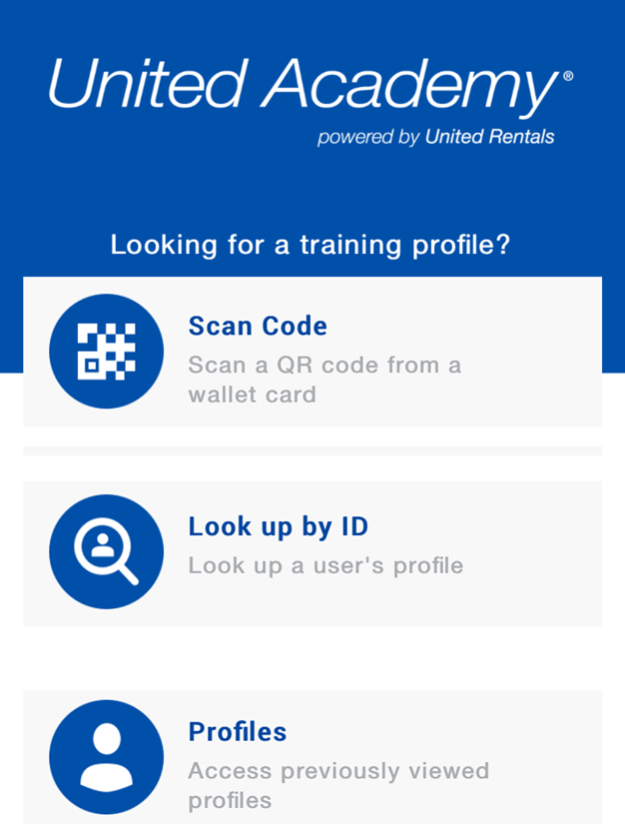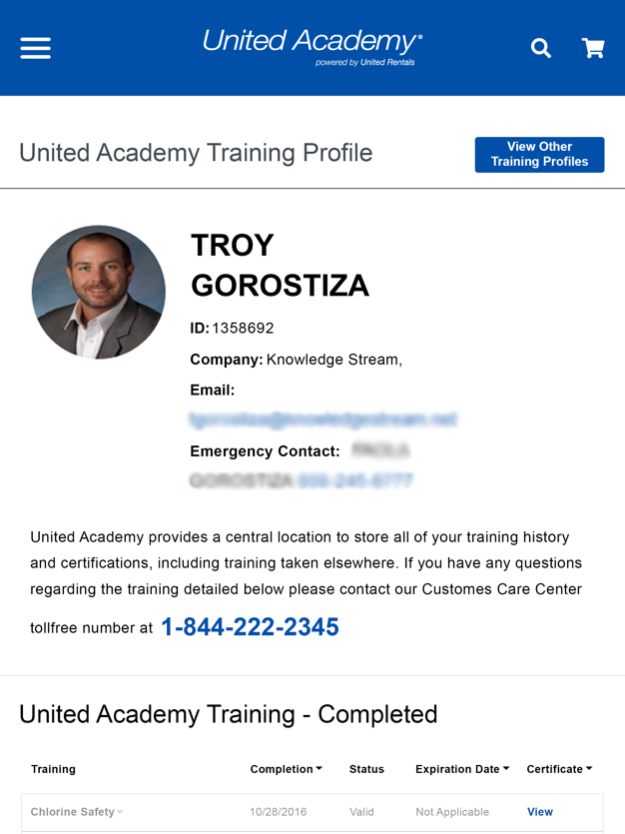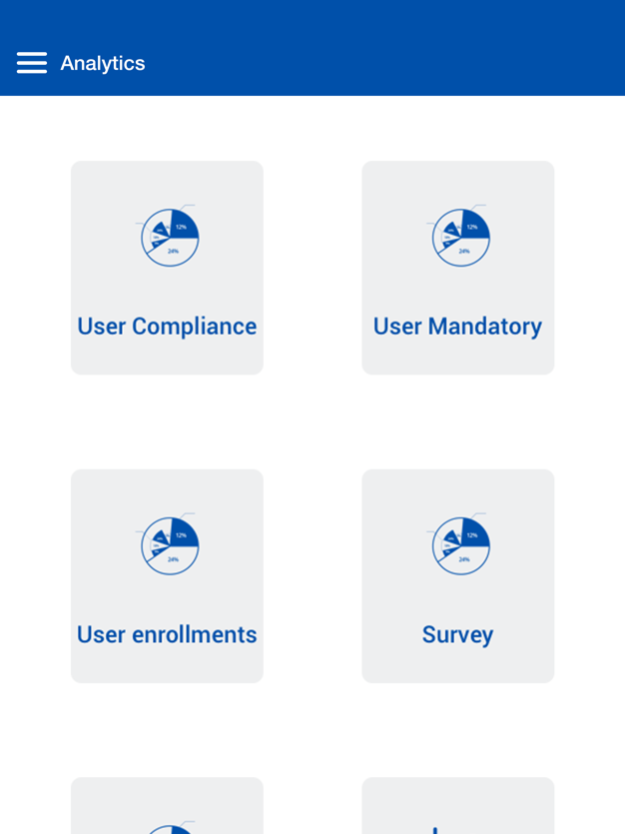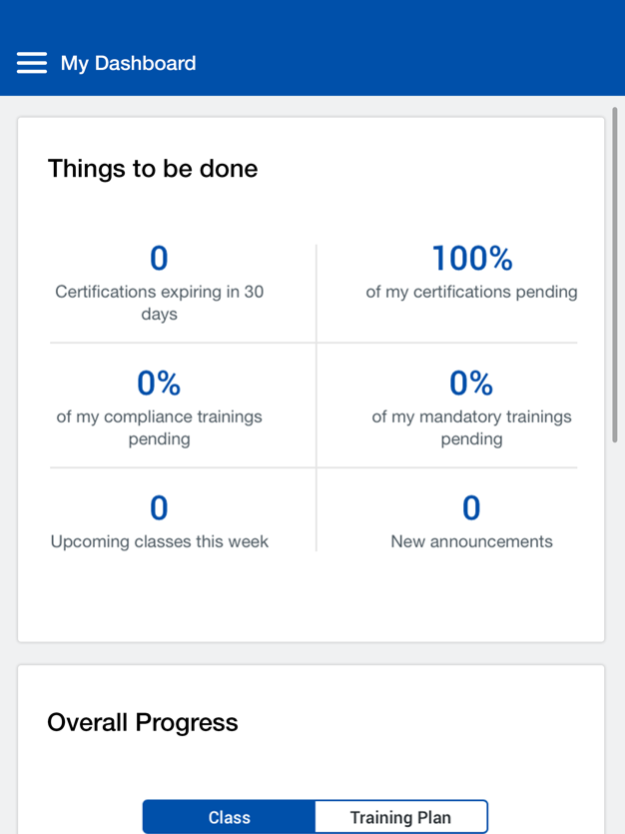United Academy 2.0 4.7.15
Continue to app
Free Version
Publisher Description
Our new mobile app is one of the most advanced, fully-featured training platform apps available. We have combined the strength of our Wallet Card functionality and enhanced Platform into a new app allowing for both students and corporate accounts to have a single unified experience whether taking training, running reports or accessing training profiles.
Additional Features & Benefits
Students: Students get full, remote access—on or offline—with seamless transfer between devices. It’s learning on-the-go made easy!
Managers & Corporate Admins: Managers and admins can work faster and more efficiently with streamlined workflow dashboards, compliance tools, team views, and robust mobile analytics.
For Jobsite Supervisors & Hiring Managers: Verify your (and others) training history and certifications—including training taken outside of United Academy—in an easy-to-access and secure central repository.
FEATURES
1. Improved & Detailed Public Training Profile with course completion certificates, class files, instructor evaluations, in progress training and other training & expirations
2. Course Catalog –search courses, select class location & date and make purchases for all your users
3. My Learning –view enrolments, historical training and take select eLearning courses
4. Dashboard –certifications expiring, pending training, announcements, upcoming classes and overall progress
5. Corporate Account Management –view team, run reports & see analytics, view training profiles
6. Enhanced Security and User Data Management
ABOUT UNITED ACADEMY
Above ground or below, keeping workers safe is a priority on any project. It all starts with finding the right training and certification resources, and United Rentals is here to help with United Academy. United Academy is a comprehensive training solution that uses cutting edge technology and engaging course content to reduce the overall cost and complexity of training and certification tracking for you and your employees.
United Academy training can be done onsite at your location or one of our 100’s of participating locations throughout U.S. and Canada. Several courses are offered in various formats including classroom and online, providing convenient 24/7 access to training when and where you need it, without conflicting with the work day. Many courses are also available in Spanish and French.
You can save time and money by storing training records and proactively managing certifications through United Academy so worker’s credentials never lapse. Manage training for yourself or your team, verify worker certifications using our wallet card and app, and ensure that when work gets done at your jobsite it gets done the right way --- the safe way.
Oct 28, 2021
Version 4.7.15
Usability Enhancements
About United Academy 2.0
United Academy 2.0 is a free app for iOS published in the Office Suites & Tools list of apps, part of Business.
The company that develops United Academy 2.0 is United Rentals Inc.. The latest version released by its developer is 4.7.15.
To install United Academy 2.0 on your iOS device, just click the green Continue To App button above to start the installation process. The app is listed on our website since 2021-10-28 and was downloaded 0 times. We have already checked if the download link is safe, however for your own protection we recommend that you scan the downloaded app with your antivirus. Your antivirus may detect the United Academy 2.0 as malware if the download link is broken.
How to install United Academy 2.0 on your iOS device:
- Click on the Continue To App button on our website. This will redirect you to the App Store.
- Once the United Academy 2.0 is shown in the iTunes listing of your iOS device, you can start its download and installation. Tap on the GET button to the right of the app to start downloading it.
- If you are not logged-in the iOS appstore app, you'll be prompted for your your Apple ID and/or password.
- After United Academy 2.0 is downloaded, you'll see an INSTALL button to the right. Tap on it to start the actual installation of the iOS app.
- Once installation is finished you can tap on the OPEN button to start it. Its icon will also be added to your device home screen.